Spitfire Audio – BBC Symphony Orchestra Free VST/AU/AAX Plugin
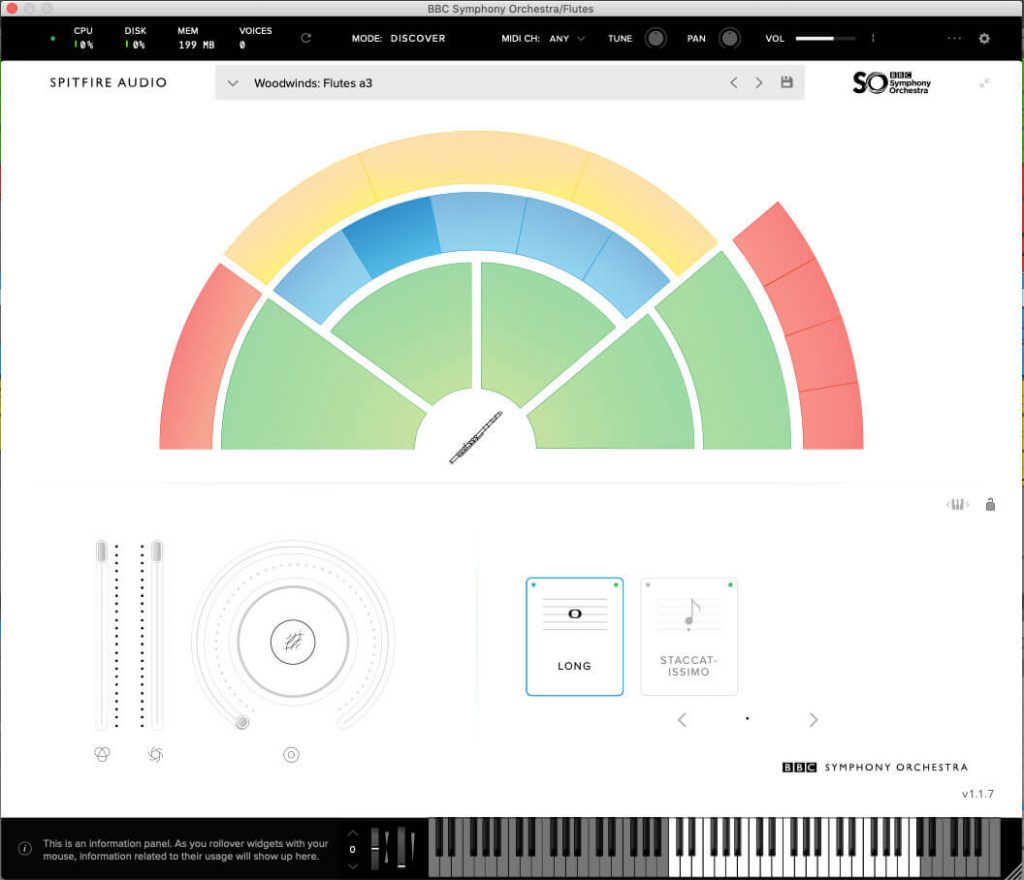
Description:
BBC Symphonic Orchestra Free Discover of Spitfire Audio is a FREE plugin with many fantastic orchestral instruments. The twist is in the purchases of the plugin. You can get it for free but you have to wait 14 days after registering, or you can buy it for 49 dollars or euros and use it directly. All you have to do is create an account, fill in a questionnaire and wait for the download email to arrive two weeks later. A whole orchestra of the highest quality at your fingertips. Designed to make orchestral scoring accessible to music creators of every level – from those just starting out, to professional composers. BBC Symphony Orchestra Discover is an inspiring gateway into orchestral composition, featuring the same professional and detailed recording process as both the Core and Professional editions, in an incredibly lightweight and accessible package (only 200MB).
We have selected 33 instruments and 47 techniques available with one mix signal, enabling you to write instantly great-sounding orchestral music — presented in a beautifully designed, easy-to-use plugin, with simple controls and NKS compatibility. Owners of BBCSO Professional and Core will automatically receive Discover for free. In this email you get the instruction to install the Spitfire Audio App, which you need to get the sounds. The installation is available for Mac and Windows and takes around a minute.
Facts:
BBCSO Discovery downloads a 174.8 MB and is an orchestral sample library of Strings, Brass, Woodwind and Percussion. The instruments are housed in Spitfire Audio’s dedicated stand-alone Plugin compatible with VST2, VST3, AU, AAX & NKS standards. BBC Symphony Orchestra Free– Discover sells for $49.00 from Spitfire Audio
After starting the installed app, you have to log in with the credentials you used when you created the account. So if that is 14 days ago, I hope you remember them. Next you are asked where you want the library of sounds to be installed, so this should be a folder on your hard drive where you have enough space to work on. Next it asks for the 32 bit plugin folder and the 64 bit plugin folder, so your DAW can find the plugin. These are pre filled in so you might not have to change anything.
Finally you end up at the page where you can install the orchestra. It shows two installations, The Discover and the Plugin, which you should both install. After the download and installation is done, you can close the app and start your DAW.
System Requirements:
MAC SYSTEM REQUIREMENTSMac OSX 10.10 – Mac OS 11 Minimum: 2.8GHz i5 minimum (quad-core), 8GB RAM. Recommended: 2.8GHz I7 (six-core), 16GB RAM. Intel and M1 Macs supported 64 bit DAW required (32 bit DAWs not supported) Machine must be connected to the internet during install
PC SYSTEM REQUIREMENTSWindows 7, Windows 8, or Windows 10 (latest Service Pack, 64-bit) Minimum: Intel 2.8 GHz i5 (quad-core) or AMD Ryzen 5. Recommended: Intel 2.8 GHz i7 (six-core) or AMD R7 2700. Machine must be connected to the internet during install
You may also like; Native Instruments FM8 Crack 1.4.4 (STANDALONE, VSTi AUi) [OSX x64]

No comments: